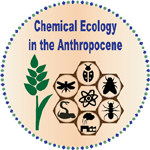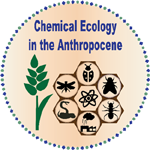About this guide
Please read the Call for Abstracts before reading this guide. This guide contains some additional practical tips on the submission process.
Abstract Title
Your abstract title should be as short as possible, maximum of 100 characters including blank spaces. It should be typed in sentence-case letters, except for abbreviations and project names. Do not use ALL-CAPS for the full title.
Abstract Body
- Language: English only
- Word Length: Your abstract should have a maximum of 350 words. Abstract title and authors’ names and institutions have separate text fields and are not counted in the 350 words.
Text Editor
It is often simplest to create and edit your abstract before submission using a text editor such as MS-Word or Notepad. You can then paste it into the panel for the abstract body. You will also be able to type and edit your abstract directly in the online system during submission.
Italics, superscripts, and subscripts will be retained from an MS-Word document when pasted into the abstract body panel. All other formatting will be removed, as the system will use its own formatting to generate a uniform appearance for all abstracts.
Special Characters – such as Greek letters (i.e. ∑ Ω ß etc.), and superscripts can be selected from the “character map” provided by the operating system of your computer. Click the link Insert Special Character to help locate your character map.
Submitting your abstract
Sign-up
You first need to Sign-Up. Sign-Up creates a unique record for you into which the system can place your abstract. You can sign-up by locating the Sign-Up button on the conference website www.isce2023.org, or you can click this button here Sign-Up
After Sign-Up, you will be automatically taken to your personal dashboard, from where you can click on the blue Abstracts tile and start submitting your abstract.
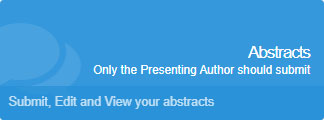
Submitter must be Presenting Author
The Presenting Author is the one who will personally present the abstract at the Congress. If you are going to present the abstract, then you must be the submitter. Emails from ISCE 2023 informing about acceptance/rejection and time/date/place of presentation will go only to the submitter.
Adding an Author
The ICSE 2023 online submission system has a few special features for easy addition of authors.
Addition of superscripts to associate an author with an institution will be done for you by the abstract submission software.
When adding a new author, the institution, city and country of the previous author will be taken as the default. To change these, Select Other in the dropdown as shown below, and type in the new details. Please include the authors department in the institution name field.
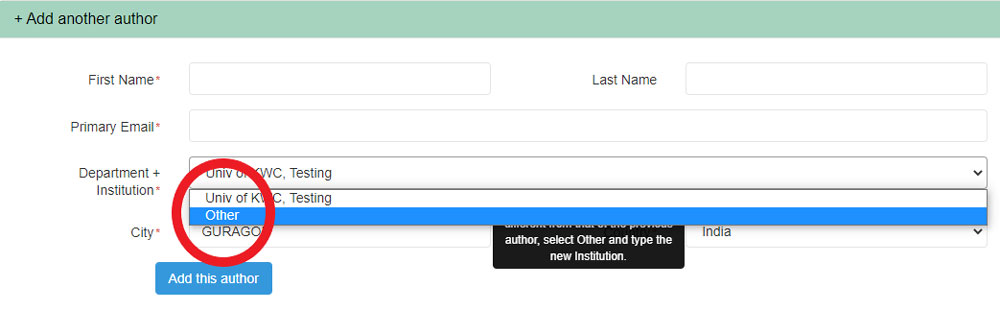
Changing the sequence of authors The system will initially assume that the submitter is the first author of the abstract, but you may change the sequence of authors using the up arrow (circled in red below).The X is for deleting an author.
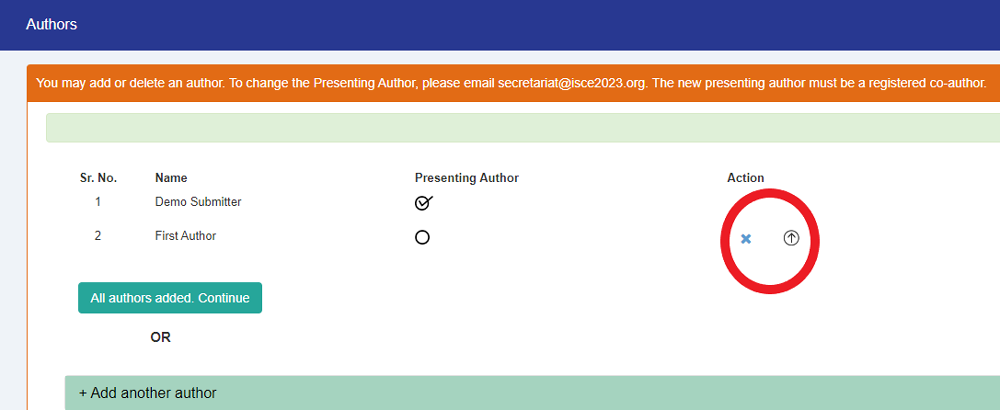
Pasting the Abstract Body
When you reach the page Create Abstract you can simply copy-paste your abstract into the panel below.
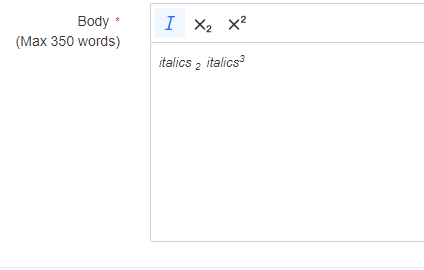
You may also type and edit your abstract text directly in the abstract body panel.
To type italics, subscripts and superscripts, use the buttons directly above the text body panel:
![]()
Editing and Final Submission
You may edit your abstract online as many times as you wish till the submission deadline. The abstract becomes available for review only after you click the Submit button on the online form. However, once you click the Submit button, you will no longer be able to edit. So please check your abstract thoroughly before clicking Submit.
Submitting a second abstract
A maximum of two abstracts will be accepted from a presenting author. If two abstracts are submitted, one must be for Poster-only. If your first abstract was submitted for presentation format
“Oral or Poster as decided by Committee” ,
then the online submission system will allow only “Poster-only” for the second submission.
Withdrawal:
If you want to withdraw an abstract already submitted after the submission deadline, please notify us as quickly as possible at secretariat@isce2023.org with the title and number of the abstract to be withdrawn.