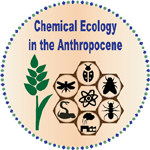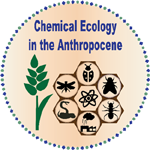ISCE 2023 is heavily dependent on accurately-timed and error-free presentations by speakers. We solicit your cooperation to make the presentations a success by following a few simple rules below.
Before Arrival
Preparing your Presentation
All speakers will have 15 minutes for presenting your slides, plus 5 minutes for audience questions unless you have been informed otherwise by your session chair.
Please prepare your presentation using Microsoft Powerpoint. Your file type should be pptx. Use the 16:9 aspect ratio for your slides.
Mac users: please use MS-Office for Mac to create your pptx. Else you can try converting your .key file to pptx using the free online conversion utility www.cloudconvert.com
Please test the converted file on a Windows 10 computer to make sure it displays properly.
Speakers will not be able to use their own computers to make presentations.
Legibility Quick check
In slide show mode, your text should be large enough to be easily readable 5 feet (1.5 meters) away from your computer screen.
Loading your Pen Drive
Your presentation should be on a virus-free pen drive (also called USB memory stick or thumb drive) containing only one folder holding your presentation files, and no other files or folders in it. If you are using any video or sound files, they should be in this same folder. Name the folder with your first and last name. Please have a backup of your presentation elsewhere.
If video files are part of your Presentation
If you are playing video files as part of your presentation, please check in advance that they play on the free international standard open source video player VLC down loadable from http://www.vlcmediaplayer.org/download.html
Please test your presentation on a different computer from the one you used to create it. This will ensure that all needed files are on the pen drive and not hidden in your computer.
Speaker Preview Area
Please note that speakers cannot load their presentations in the session halls. Note the date, time and hall of your session and come to the Secretariat office in the lobby of the NSSC building.
Arrive at least 2 hours before the start of your session. Our volunteers will virus-scan your pen drive and copy and load your presentation onto the hall display laptops for you.
Speakers at the preview laptops have a time limit of 10 minutes each to check and make minor edits to their presentation. Please do not take longer than this as others will be waiting for their turn.
Speakers in morning sessions should visit the preview room the previous afternoon.
Speakers in the very first sessions at 11.15 on 24 July should file transfer their presentations to secretariat@isce2023.org using a free file transfer utility such as www.sendGB.com or www.wetransfer.com
Secretariat Working Hours:
Opens on 24 July at 8:00 am
Opens on 25,26,27 July at 8.30 am
Closes: At close of sessions on all days
In Your Session Hall
Please reach your session hall 15 minutes before the start of your session. Introduce yourself to the session Chair. Seat yourself in the very front row. The session chair will call you to the podium at the start of your presentation.
Each hall will be equipped with a computer and facilities for displaying PowerPoint presentations.
Laptops for display in the halls will be equipped with following software
- Microsoft Windows 10
- Microsoft Office version: Office 2010
- Adobe Acrobat Reader (latest version)
- VLC Media Player (latest version)